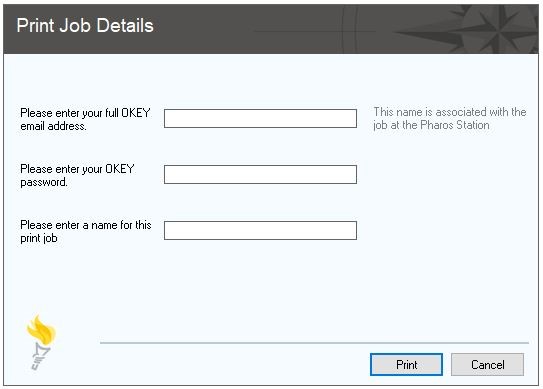Public Printing Kiosk Instructions
Public Printing kiosks are available on the second floors of Main Hall and North Hall. To print to these printers, you must use the Pharos print station computer next to the printer to verify your print job.
The public computers in each building only print to the printer in that building -- you cannot print to another building.
How to Print
-
Log in to a workstation computer, open the file you wish to print and choose "Print."
-
In the Print Job Details window that pops up, log in using your full OKEY credentials (example: name@okstate.edu) and password. Type a subject label so you can easily identify your print job.
-
Go to the Pharos print station PC (Print Release Station) and log in using your full OKEY credentials.
-
Select your print job from the list and click "Print."
-
Your document should print to the nearby printer.